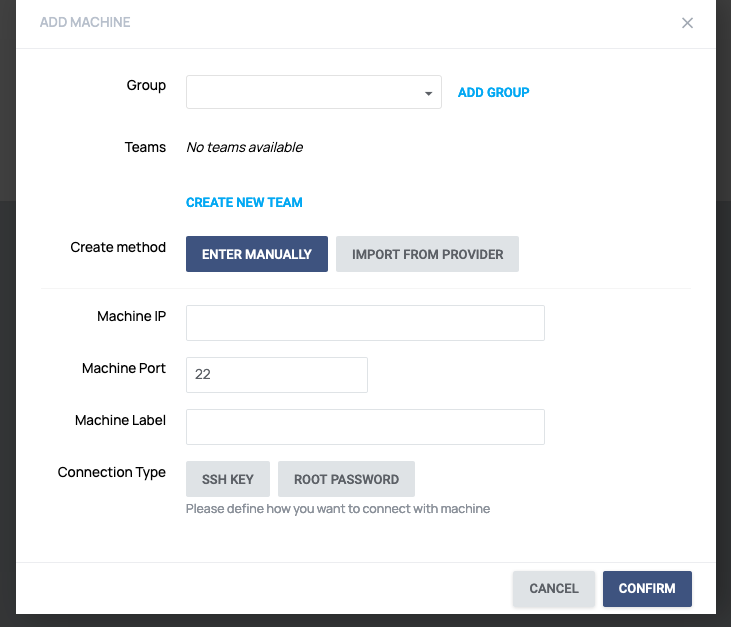Custom Ports Now Supported
Nov 06, 2019When adding a bare metal or dedicated server to our management platform for security reasons not every user uses the default SSH port of 22, as such from today users can now enter the custom port they use on their machine when adding it.
This will allow for access to the full suite of Tricoda tools in your management control panel such as bandwidth, RAM and CPU monitoring as well as the ability to run recipes , reboot, console in etc direct from your Tricoda CP.
We are always working with clients to improve the service, so if you have any recommendations or anything else you would like to see added , drop us a mail to support@tricoda.com at anytime.